
Thank you so much for visiting Image Trek. Tap or click on the icons above to quickly navigate the site, or just scroll down to view posts.
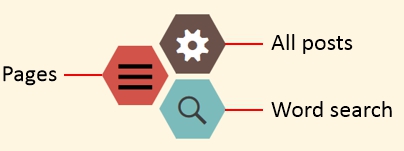


Thank you so much for visiting Image Trek. Tap or click on the icons above to quickly navigate the site, or just scroll down to view posts.
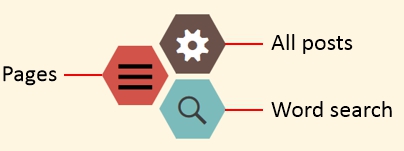
Once again I was pleasantly surprised at the quality of the so-called Fujinon kit lens (top). This image was processed twice (below), then converted to a DNG HDR for final processing in Lightroom. The original was carefully exposed to prevent highlights clipping in the sky.

Although I’ve been very impressed with Midjourney and have used it intensively on this site, and recently on Vero, I’ve also found it absurdly complicated. Just go to the Midjourney site and check out its Parameter List page, which includes information on Chaos, Quality and Seeds. Surely it won’t be long before many of these adjustments and settings will be tidied away behind a sleek UI that will no longer need Discord. Adobe and Google are showing the way. You can see below what settings are available:

Fast Mode All the Way
Most of the images I create are intended to be photorealistic, so I want the most convincing detail Midjourney can spit out and like everybody else I don’t want to wait too long for the results. The software incorporates a “Fast Mode” which is set against the poor man’s version, the “Relax Mode”:
“Midjourney uses powerful Graphics Processing Units (GPUs) to interpret and process each prompt. When you purchase a subscription to Midjourney, you are purchasing time on these GPUs; subscribers to the Standard and Pro plans can create an unlimited number of images each month in Relax Mode. Relax Mode will not cost any of your GPU time, but Jobs will be placed into a queue based on how much you’ve used the system…
“Wait times for Relax are dynamic but generally range between 0–10 minutes per job. If you use Relax mode occasionally, you will have shorter wait times compared to subscribers that have used it more…
“Different subscription plans have different amounts of monthly GPU time. This monthly subscription GPU time is Fast Mode time. Fast Mode tries [!] to give you a GPU instantly. It’s the highest-priority processing tier and uses your subscription’s monthly GPU time…
“The Average Job the Midjourney bot processes takes about one minute of GPU time to finish creating an image. Upscaling an image or using non-standard aspect ratios may take more time. Creating variations or using lower quality values will take less time.”
Time is money—our money. If Fast Hours run out during our subscription, we must buy more, as I’ve just done: “Your purchase has been confirmed. You can now generate more jobs.” So, we part with more cash when we’re already paying for the service. But doesn’t this system mean we can’t be sure what an average, autorenewing, monthly subscription will cost? More than anything else it’s the cost that is putting me off Midjourney. I’m pleased with the results about 30% of the time, but I’ll admit my failure rate is partly due to my slow progress with prompts.
“Purchased Fast GPU hours do not expire, but you must have an active subscription to use them… Unused monthly Fast GPU time does not roll over; fast mode is automatically reactivated when the subscription renews…
“Unused Fast GPU Time is credited towards your account when you choose to upgrade immediately. If a Basic subscriber upgrades immediately without using any GPU time, they receive a $10 credit towards their new plan. If a Standard subscriber upgrades after using 50% of their Fast GPU time, they recieve a $15 credit towards their new plan.” If you’re in the UK you’ll see these prices as £s when you’re on the subscription options page. Don’t forget that a Midjourney subscription will autorenew unless you cancel. Autorenewal is good for business but infamous the world over for causing unintentional payments.
Midjourney Model 5
At the time of writing Midjourney is at version 5.1: “The newest Midjourney Model Version 5 (and Niji 5) produces high-resolution 1024 x1024 px image grids without needing an additional step to upscale each mage. When using Midjourney Model Version 5, the U1 U2 U3 U4 buttons under each image grid will separate the selected image from the initial image grid…
“The Midjourney V5 model is the newest and most advanced model, released on March 15th, 2023. To use this model, add the –v 5 parameter to the end of a prompt… This model has very high Coherency, excels at interpreting natural language prompts, is higher resolution, and supports advanced features like repeating patterns with –tile.”
The next improved version will be here before we know it.
Frustrating Results With Hands and Features
Taking my stubborn nature to previously unknown depths of self-abuse, I tried to create a quality image I was pleased with, that would fully demonstrate Midjourney’s considerable capabilities. Was I too hard to please? In this purely experimental example, after 91 “jobs” consisting of lots and lots of variations that took me almost 3 hours, I was both frustrated and disappointed.
Having average patience, after I ran out of Fast Hours I paid for more the following morning, but noticed no difference in processing time. This was my fault. I hadn’t turned Fast mode back on in Settings (/settings). Fast mode is turned off automatically when you’re no longer entitled to it, but must be turned back on manually when you pay again. Hmm… But even in Fast Mode I can occasionally wait several minutes.
But my main frustration came from the quality of the results. Time and time (and time!) again this reprocessed image had to be rejected. I wanted pleasing hands and features along with a logical pose. That’s it really. But it proved to be virtually impossible. Maybe a large “stylize” value would have been helpful? I seem to still have lots to learn about how to compose prompts and how to use the full range tools at my disposal. Almost 100% of variations had unacceptable distortions of some kind. You can see below the 2 most pleasing images, although one of them doesn’t quite make sense. I don’t know how to squeeze more detail from them and the hands are barely acceptable.
I should point out that my prompt asked for a woman playing a harp. Maybe I have much to learn about prompts? “Detailed stylish full body length portrait of a woman sitting playing a large ornate harp, in long grass beside a foamy sea, crepuscular rays, –ar 3:2 –q 2 –s 750”. (Note: this is a WordPress site that automatically turns 2 hypens into a dash.) Yes, I didn’t get clear “crepuscular rays” either.


If the face wasn’t slightly distorted (but definitely noticeable), the hands were. If not the hands, it was the harp. After digressing a while and looking at dozens of harp photos, this one always looked abnormal. Isn’t there accurate data on the shape of these harps somewhere within Midjourney’s grasp, or is that an unreasonable expectation? Have we a few years to go in software development? But at least the scenery held up well!
These images were upscaled in Topaz Gigapixel AI to 2200 x 1467 JPGs from Midjourney’s 1344 x 896 PNGs. This seems a reasonable size for my website. The Topaz software has a tendency to slightly over-sharpen, even with everything turned down or off. I can’t get rid of it. This can be a problem with something like strings on a musical instrument. You can see and download an original PNG HERE.
In Conclusion
We live in remarkable times. While AI has lots to offer, there’s much to ponder, too. Midjourney is a text-to-image online software tool that has often impressed me—you can see many examples of its capabilities on this site. I even created a very pleasing site logo on it. But on this occasion it barely scraped through, and only then after lots of dedication and patience.
Apart from the many distortions, mainly with hands and faces, getting an image that comes even close to what we envisage can be something of an expensive lottery, regardless of our Wordsworthesque prompts. But it’s not true that the more descriptive you are the better, not with the most recent version. However, specific terms can be very helpful—those that refer to lighting, for example, or a lens type and aperture setting.
All my Midjourney PNG files are upscaled in Topaz Gigapixel AI, and many are further processed as TIFFs in ON1 Photo RAW and Affinity Photo. I often add simulated grain, especially with black and white images.
In the context of photorealism, I should point out that this software often excels when an image is dominated by a face, as in the examples below. This is very impressive. I’ve also included here the result of a reworded woman-with-harp prompt. This too had to be reprocessed to avoid distortions. Although I got quite lucky this time, her right hand is a disappointment.
Overall then? 6 out of 10. Will do better in the future, we can be sure of that. But for some, Midjourney will be far too hit-and-miss to justify the expense.




For examples of AI images, click or tap on the links below (significant MB downloads):
See also:
Using Microsoft’s Bing “AI” Image Creator and now Midjourney, I entered many strings of text and let the software create original images based on the specific descriptions I’d chosen. Many of the results were intriguing, even impressive.
Faces that appear in the mid-distance, and hands in particular, are too often rendered improperly, which is a major disappointment, but I’m guessing that as the software evolves the images will become more and more accurate.
Horses with 5 legs, an occasional dog with no head but 2 tails, one at either end, and people with mini-umbrellas on their heads instead of hats are just a few of the anomalies that are hard to avoid (see below). But when it works properly the results can be astonishing.
Creative but Controversial
AI image software is certainly divisive, as you may have noticed here and there online. Just today I read a post on a photography forum that described the AI phenomenon as “dehumanising”. Descriptions in The Gulag Archipelago give us a handle on that word, but AI? Really? Let’s not get carried away.
There are certainly issues that will need resolved. Artists with unique styles may be concerned that their work is being mimicked. But it’s hard to copyright conceptual ideas alongside artistic works, and a distinctive photographic style is impossible to own.
Because intellectual property—works of the mind—should always be protected, we are now seeing a rise in legal action against AI-generated material. The “AI” software process has been described as “undertaking mass copyright infringement without consequence” (Digital Camera World). But is this sweeping accusation going too far?



The weird and wonderful world of AI image-generation.



Let’s not lose our sense of humour.
At the time of writing the British government is wrestling with “copyright and related rights”: “As computer-generated works have ‘no human author’, it appears that the concept of ‘joint authorship’ does not apply to works co-created by humans and AI systems. As such, there is some ambiguity about the status of AI-assisted works” (gov.uk).
What will the future bring? It’s my own view that the nebulous nature of AI-creation virtually guarantees that regulation will have to be more flexible than many would like. I’m convinced that some outspoken critics of AI image-creation, especially among photographers, should take a much closer look at the wide range of work being produced. It can be powerfully creative and very engaging without showing a deliberate disregard for the artistic identity of others. In a purely photographic context it can be inspiring and motivational, and that’s a good thing.
“The next step would be to talk about the relationship between promptography and photography. Do they belong into one basket—one museum, festival, gallery, competition? It’s very complex. And I don’t have any answer for that. The only thing I can say is that the easy answers on both sides—those who want to go back to analog times and those who say promptography is photography—are nonsense. We need to think deeper than that” (Boris Eldagsen quoted in Scientific American).


Experimenting with AI infrared images.
Recently I tested upscaling software on a 1456×816 PNG AI image created in Midjourney. The image was upscaled to 3000 pixels. The best result came from Topaz Gigapixel AI when set to “Lines”, with all adjustments set to 0 and Gamma Correction Off. Based on the Comparison view I didn’t use the Low Res or Very Compressed settings. The Standard setting will probably suit most images, but didn’t work well with this one. I don’t use Adobe products but they may produce excellent results.
To hide a slight computer-generated look in this image of a rock band (without a bassist—that’s AI for you!), I added some grain. I tried the grain tools in the latest versions of ON1 and Luminar Neo, but they couldn’t compete with the grain effect and controls in Color Efex Pro 4 in Google’s old Nik Collection software. It may still be downloadable somewhere, if you feel it’s safe to get it. I very recently bought DXO’s Film Pack 6 Essential but so far prefer working with Nik.
The final result can be viewed HERE. (5.59 MB).
VIEW IMAGES:
